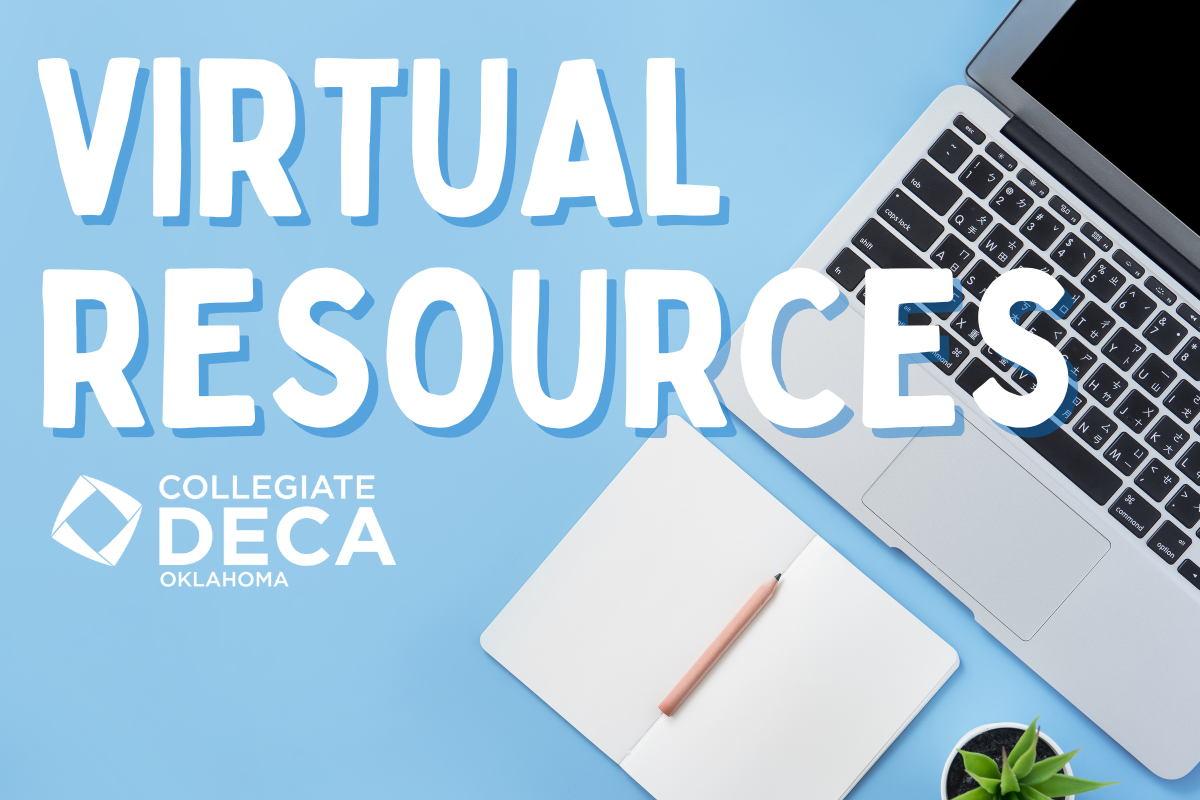
Collegiate Virtual DECA
Welcome to the new Oklahoma Collegiate DECA virtual page!
We know that this year is going to be different. We know that things can change quickly. We know that you still need DECA.
This page is home to any and all Oklahoma DECA resources that might help you navigate through this year. Virtual chapter activity ideas, backgrounds for your video calls, opportunities to virtually connect with the state officer team, advisor resources…etc. We want you to know that Oklahoma DECA is here and is stepping up to meet the obstacles that each year brings us with solutions for our members.
Have a suggestion for the page or need some additional assistance? Contact Oklahoma DECA State Advisor, Paxton Cavin at paxton.cavin@careertech.ok.gov.
DOWNLOAD INSTRUCTIONS
- Click on any image above
- Right click and select “Save Image As”
HOW TO USE CUSTOM ZOOM BACKGROUNDS
Follow these steps to use one of the virtual DECA backgrounds.
- Sign in to the Zoom web portal.
- Click on “My Meeting Settings” if you are an account administrator or “Meeting Settings” if you are an account member.
- Navigate to the “Virtual Background” option on the “Meeting” tab to verify that the setting is enabled.
- If the setting is disabled, click the “Status” toggle to enable it. If a verification dialog displays, choose “Turn On” to verify the change.
- Grayed out? Then you will need to contact your Zoom administrator to unlock Virtual Zoom Backgrounds.
- Are your images displaying backward? Check your Video settings and uncheck “Mirror my video”.
- You must log out of the Zoom Desktop Client and login to it again for new settings to take effect.
To access DECA Inc. backgrounds please visit: https://www.decadirect.org/2020/04/14/deca-virtual-backgrounds-for-your-next-zoom-video-call/