ICDC Registration
Registration Instructions
You must complete registration for ICDC using the DECA online membership system
To access this system, please click HERE
- Login using your designated Chapter ID (137H-XXXX) and Password
- Click the “Conferences” tab
- Click the link labeled “High School ICDC Registration“
ICDC Registration Instructions (MS Word)
Register Advisor
- Use the check box beside the Advisor name to select all advisors attending or you can use the Select All button
- Click “Continue“
- Verify that all information that has been pre-filled is correct. Please enter any missing information that is outlined in a RED box
- Click “Registration” under Registration Rates
- Click “Next“
- Verify the information on the screen is correct
- Click “Finish“
- You will need to complete this for each advisor registering for ICDC
Register Student
- Use the check box beside the student name to select all students attending or you can use the Select All button
- Click “Continue“
- The Name Verification Box will appear. Please make sure and read this information
- Click “OK“
- Verify that all information that has been pre-filled from the student record. None of the information on this screen is required
- Click “Registration” under Registration Rates
- Click “Next“
- You must choose a competitive event or academy for the each student (NOTE: the events can be sorted by name or category by clicking on the column header)
- If a student is in a team event, a team number must be selected in the drop-down box
- If a student is not in a competitive event or academy, you MUST select “Delegate” (If the student is only participating in the “Empower” academy, you must select “Delegate” for the student)
- Click “Next“
- If the student is a Chartered Association Officer and would like to be registered for EMPOWER, you will select this by clicking the down arrow and click the select box
- Click “Next“
- Verify the information on the screen is correct.
- Click “Next Student” until you have registered all of your students
Register Guest (Chaperone / Spouse / Family Member)
- Select “Register Guest“
- You MUST complete all fields outlined in RED
- Click “Continue“
- Click “Registration” under Registration Rates
- Click “Next“
- Verify all information on screen is correct
- Click “Save and Finish” or “Save and Add Another Guest“
- Click “Accept All” or only the box beside the name of the person you want to register
- Click “Accept Disclaimers“
- Click “Submit Registration“
- Click “Confirm“