Online Testing – CDC
2023 CDC Testing
TESTING WINDOW:
January 17-31, 2023, 8:00 AM – 4:00 PM (no weekends)
- Students should check with local advisor to confirm testing schedule.
TESTING ACCESS:
- Testing Liaisons (advisors need to arrange this) will give students their username, password, and the URL/link for testing.
- Register your testing liaison here: Testing Liaison
Ticket to Test:
If your testing liaison would like to use a Ticket to Test please use this document. Schools dare not required to utilize this option.
TECHNOLOGY INFORMATION:
Please confirm the following testing requirements prior to the day of administering exams:
SUGGESTED CONFIGURATION:
- You will need to use Google Chrome or Microsoft Edge. Safari may work but it tends to be problematic.
- We suggest using a Windows XP or higher operating system, but any OS with a supported browser should work as long as it supports current standards and JavaScript
- The most common problem is the site being blocked by filtering agents put in place by the IT department at the school or district level. Be sure that the site works in the location you will be using for testing.
- Your browser must have JavaScript enabled
- If you have a pop-up blocker, it must be disabled for this site to work properly.
- Make sure that you test the site from the location you will be testing BEFORE testing begins. If the site is not working, or is blocked by your school, be sure to get with the proper technicians BEFORE your testing begins.