Role Play Events
ROLE PLAYS – INDIVIDUAL & TEAM DECISION MAKING
Cases will be available from 8:00 AM to 4:00 PM CT on January 25 – February 2, 2021.
STUDENTS WILL NOT BE ABLE TO ACCESS THE CASES AT ANY OTHER TIME!
Team Role Plays: Those designated as Team Captains are the only users who will be able to view the role play scenario.
Links to access cases will be provided to chapter advisors who have registered for CDC 2021.
Students will get the password for your case from your advisor.
GUIDELINES FOR RECORDING YOUR ROLE PLAY SOLUTION
- All solutions must be recorded in ONE real-time presentation.
- NO editing or visual effects/transitions may be included.
- Individuals may choose to record from any device or through a virtual meeting platform. (Example platforms include: Zoom, Microsoft Teams, FlipGrid, Google Meet, GoToMeeting, etc.)
- Team Decision Making competitors must record their solution using a virtual meeting platform with side-by-side screens of the students. (Note: Select Gallery View, not Speaker View, to ensure that both participants always stay visible.)
- The student(s) must ALWAYS be visible.
- Digital background are NOT allowed for role play events.
- All presentations must be within the maximum allowed time limits for the student’s event
- Individual Events have a 10-minute maximum
- Team Decision Making Events have a 15-minute maximum
- Student(s) must be dressed in business professional attire for the presentation.
- DECA blazers are encouraged, but not required.
- Only the student(s) presenting and competing may be included in the presentation.
- A student/team may NOT utilize a PowerPoint or slide deck during their presentation. Students may use handwritten/hand-drawn items such as flyers or anything that could be made using the items typically provided during preparation time: blank paper and pencils. You may not share your screen to show visuals, graphics, or other materials.
- If this recording is conducted at home, it must be done in a gathering area such as a living room, dining room, or den. If the video is recorded in a bedroom or bathroom it may be immediately disqualified without notice/notification.
- It is important to consider your background. Make sure items are neat and presentable. Consider this your office, or the location setting listed in the scenario.
GUIDELINES FOR SUBMITTING YOUR ROLE PLAY SOLUTION
- Students will need to upload their video to either youtube.com or vimeo.com and set the settings to private/unlisted. Video links/URL from any other site will not be evaluated.
- Check with your chapter advisor for your link/URL submission deadline at a local level.
- Students will send their link/URL to the chapter advisor, who will then submit the link/URL for submission through the event submission site